Email Validation Tool
Validate one email address or emails in a bulk.
Email Validation Tool
Benefits of using our online email validation tool
Popular blogs and most websites offer an email newsletter subscription. In fact, the big sites maintain teams to monitor the quality of the content and the communication. However, the average blogger cannot afford to hire employees. Subscribing to a newsletter can significantly increase traffic to your blog, but it also comes with the need to filter out bogus email addresses. Using our free online email validation tool, you can perform basic syntax checking for address validity. By querying the specified mail server we can check for the existence of the address.
E-Mail Validator is a useful tool that helps you validate the correctness of any e-mail address individually or many emails in bulk.
This free online email validation tool is a great way to check if the email address is valid before send a letter to it. You simply enter the email addresses and click "Validate E-Mails". If it returns "VALID" then you know the email address name is valid. If not, you may want to consider contact the person a different way.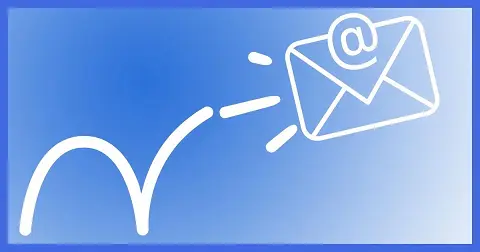
Other email validation tools and techniques
Syntax check for email address validation
Embedding an email field is easy with an HTML form. It is enough to enter an "input" element with an attribute type "email".
<form>
<input type = "email" required>
<input type = "submit" value = "Subscribe">
</form>The "input" element's value attribute contains a string which is automatically validated as conforming to e-mail syntax. The entered string is checked based on the "@" sign. A sufficient condition is that there are characters on both sides of the separator "@".
For example, an address "user@hello" without a top-level domain will be validated successfully. Of course, such validation cannot be accepted.
Using patterns to create online email validation tool
The pattern attribute, when specified, is a regular expression that the input's value must match in order for the value to pass the validation. It must be a valid JavaScript regular expression.
If the specified pattern is not specified or is invalid, no regular expression is applied and this attribute is ignored completely.
<form>
<input type = "email" pattern = "[a-zA-Z0-9.\-_]{1,}@[a-zA-Z.-]{2,}[.]{1}[a-zA-Z]{2,}$" required>
<input type = "submit" value = "Subscribe">
</form>In this example, palette is set as a regular expression. Let's take a closer look at the regular expression.
We have two parts to the full email address - address@server.
Address - all characters in the space are allowed:
- a-z;
- A-Z;
- 0-9;
- . dot;
- - dash;
- _ underscore.
Mail server address - all characters in the space are allowed:
- Domain
- a-z;
- A-Z;
- . dot;
- - dash.
- Domain delimiter
- . dot.
- Top-level domain
- a-z;
- A-Z.
You can change the set of allowed characters using the Original ASCII table.
Conclusion
Nowadays, it is possible to register domains with different character sets (Cyrillic, hieroglyphic), for example. For this reason, it is quite possible that the mail server is on such a domain type and the verification with the attached example will be invalid. For more fine-tuning, see the full Unicode table. Of course, checking the integrity and validity of an email address doesn't just have to be done on the front end. You must also do server-side authentication.
Check our SSL Certificate Checker Tool.
Related Tools
Contact
Missing something?
Feel free to request missing tools or give some feedback using our contact form.
Contact Us