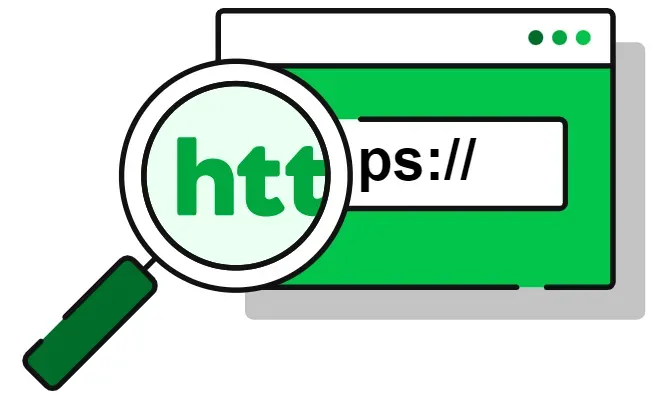
2022
What is an SSL Certificate and how to verify it?
The SSL certificate uses Secure Sockets Layer as a standard security technology for creating an encrypted connection between client - server.
Before describing what an SSL certificate is, we will provide some information about the communications. The information transmitted through different types of networks and devices needs common standards for transmission. The most common standard for data transmission on the Internet is the TCP/IP protocol. TCP and IP are two separate protocols that are often referred to together because they work in combination with each other. The foundation of today's Internet is the Transmission Control Protocol and the Internet Protocol.
Network Protocols
Network devices (switches, routers) and end devices (computers, smartphones, etc.) use digital addresses known as "Internet Protocol" addresses (IP addresses) to communicate. Every device directly connected to the Internet has a unique Internet Protocol (IP) address.
The most widespread part of the Internet is the World Wide Web, which consists of numerous Web sites. These are the pages you open daily in your web browser (for news, for blogs, for videos, etc.).
Web sites transmits the web pages using another popular protocol - HTTP. The Hyper Text Transfer Protocol passes the data from the server (a website) to the client (a web browser) in a series of requests and responses. HTTP relies on TCP to transmit data correctly and also on IP to deliver data from one network to another.
Encryption
Because on the Internet, data is transmitted over a medium that is shared by everyone, even an inexperienced hacker can intercept the messages (data packets) between a client and a server. Ensuring that an interceptor is unable to convert these messages into the original message is the primary purpose of connection encryption methods. Encryption can help ensure both privacy and data integrity. Encryption is a way of converting information from one form to another, and only the one who possesses a certain key can convert the information back into its original form.
SSL and TLS protocols
In 1995, one of the first Web browser developers, Netscape, announced the creation of the Secure Socket Layer (SSL) protocol, which has now been replaced by Transport Layer Security (TLS) protocol. These protocols allow web browsers to exchange secure data. All modern browsers supports SSL/TLS and allow the exchange of encrypted information over an unsecured connection.
Secure Sockets Layer (SSL) is a standard security technology for creating and maintaining an encrypted connection between a server and a client. In most cases, the server is a website and the client is a web browser.
The TLS/SSL protocols use both asymmetric encryption and symmetric encryption to exchange data. First, the web browser connects to a server and requests a secure communication channel. The first procedure is a so-called "handshake" between the two communication devices. They negotiate how the communication will be conducted. Also, the type of the cryptography to be used.
What is the SSL certificate of the website?
Тhe use of TLS/SSL certificates has now become as a standard. It is a certificate that ensures an automatic process between the browser and the server to use a secure line. Any website can install an SSL certificate. However, this does not mean that the website is inherently secure. Site administrators may have unethical motives for collecting personal data about their visitors, for example.
You can use the SSL Certificate Checker tool to find out if your site provides a secure and valid SSL certificate.
Explore the SSL certificate offerings and features and buy an SSL certificate suitable for your website.
There is also a free security certificate alternative - Let's Encrypt.
Manual check for the SSL certificate
To check the validity of the SSL certificate directly in your browser, click on the padlock icon in the address bar of the web browser.
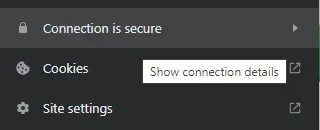
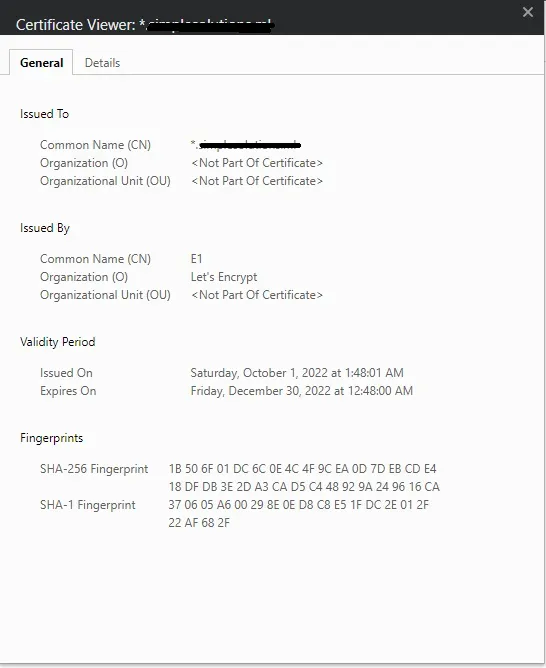
Conclusion
Chrome, Firefox, and other browsers are issuing warnings when they connect to non-secured websites. Additionally, Google announced SSL as a ranking signal. Your website's visitors are at risk of stolen data.
Your website's security is additionally at risk without encryption. SSL secures the site from phishing tricks, information breaches, and numerous other dangers. Eventually, it creates a secure environment for all site visitors.
If your website has a certificate installed to encrypt the connection, it is possible that by some chance a user opens a page over an unencrypted "http" channel. There is an easy solution to address this shortcoming. Add the following JavaScript fragment to the beginning of each web page.
window.onload = function() {
if (location.protocol !== "https:") location.protocol = "https:";
}This way you will always ensure that you switch to a secure page load connection.
Contact
Missing something?
Feel free to request missing tools or give some feedback using our contact form.
Contact Us