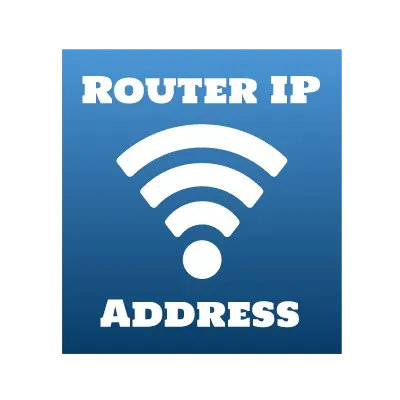
2022
Find any Router IP Address Quickly and Easily
On this page you will learn how to find any router IP address. Your router uses network ports to connect to individual networks. Usually, the WAN (wide area network) port is used for the external connection. The LAN (local area network) ports for the internal network. Your wireless network is also classified as a LAN.
The router's LAN ports are used to connect to a private network. Use the LAN network ports to connect own devices, such as computers, printers, smart phones etc. Use the WAN network port to connect to a public network trough your Internet Service Provider. The IP address assigned to a port defines the network—private or public. Our online IP Finder Tool immediately shows you the public (external) IP address of the router or your computer.
Free router IP address finder
Our multifunctional free tool allows you to find the router's internal and external IP address. You can also find the internal IP address of your router and computer respectively, by using the Windows "ipconfig" tool. To open ipconfig click on the windows icon on the left side of the Windows toolbar. Type "cmd" and press Enter to open the Windows Command Prompt. Type "ipconfig" and you will see the complete network configuration.
- Class A: 10.0.0.0 to 10.255.255.255
- Class B: 172.16.0.0 to 172.31.255.255
- Class C: 192.168.0.0 to 192.168.255.255
Therefore, this router's IP address for the private network is 192.168.0.1 and the device connected IP address is 192.168.0.104. The same IP address is also used as a gateway to the external IP address.
Each physical port on a router or other device with networking capabilities has a permanent IP address, also called a MAC address. While the MAC address is constant in most cases of establishing a new connection, the IP address can be different each time you connect to the network. Each router has a so-called DHCP server that automatically assigns unique IP addresses to the devices connected to it.
Internet Protocol version 4 address assignments use decimal numbers in the range of 0 – 255. An IP address consists of four groups of numbers separated by dots. Similarly, the Internet Protocol version 6 uses hexadecimal numbers to determine the IP address and eight groups of four digits each, separated by colons.
In addition, the other network devices like switches that use only MAC addresses. You can use switches to connect devices on the same computer network by using packet switching to receive and forward data to the destination device.
In conclusion, today's electronic means of communication have entered our lives widely and if you wish learn more about the Internet Protocol.
Find out your public IP Address with our free online tool What is My IP and learn how to parse http headers.
Contact
Missing something?
Feel free to request missing tools or give some feedback using our contact form.
Contact Us